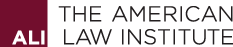
Frequently Asked Questions
Below you’ll find answers to some of the more commonly asked questions about this year's virtual Annual Meeting. Answers to questions related to technical requirements and troubleshooting can be found here.
General Information
What can I expect to see during the Annual Meeting project sessions?
There is no replacing the experience of attending an in-person Annual Meeting, but we’ve done our best to replicate the spirit of the discussion on this virtual platform. A preview of what ALI members can expect to see is available on page 7 of the latest issue of The ALI Reporter.
During each project session, select project Reporters, the chair of the session, and the portion of the draft that is being discussed will be visible. Speakers from the floor will only be heard, not seen, during the project sessions.
Will there be closed captioning during the Meeting?
Yes, attendees can turn closed captioning on or off in the virtual platform.
Is there a way to see the virtual platform before the Meeting begins?
Members who have registered for the Annual Meeting will be invited to attend a “Test Your Tech” session where they can ensure that their computer and software will provide access to the Meeting. Registrants will also be invited to explore the platform and test functionality, like speaking and voting, in advance of the Meeting.
This video provides a walk-through of what ALI members can expect to see in the virtual Annual Meeting platform. A PDF with guidelines to the platform is available for download. These instructions are provided to help attendees navigate the online virtual meeting platform, including how to log in to the platform, how to join the speaker queue, and what to do if you are having technical problems.
How can I find information on the status of the projects being presented at the Meeting?
You can visit the Projects section of our main website for information on the projects.
Meeting Participation
How do I speak at the Annual Meeting?
You must use a desktop or laptop computer on Google Chrome to access speaking and voting functions at the Meeting. In an effort to limit potential internet disconnections during the Meeting, the video option will be disabled for speakers. Speakers will only be heard, not seen.
Information on nonmember speaking privileges is available at Policy on Nonmembers at Annual Meetings.
Download directions with screenshots
- Look on the left side of your screen for the Annual Meeting information and other controls. If you do not see the left side of your screen please call the helpdesk for assistance.
- On the left side of the screen, click on the center icon at the top; it looks like two cartoon speech balloons.
- At the bottom of that window you should see a box with text that reads “ask a question.”
- Click in the box and type “COMMENT” and the Section number about which you would like to comment.
- Click on the small arrow to the right of the text box. You are now in the speaker queue.
- Listen for the Chair to call your name. The Chair will then ask you to raise your hand in Zoom. Go to the right side of screen (this is the Zoom side) and click on the Raise Hand button at the bottom of the screen.
- Once you raise your hand, the AV technician will prompt you to unmute your microphone. Unmute your microphone and you will be able to speak.
PLEASE NOTE: IF YOU RAISE YOUR HAND IN ZOOM WITHOUT FIRST COMPLETING STEPS 1-5 ABOVE, THE CHAIR CANNOT SEE THAT YOU WISH TO SPEAK. PLEASE DO NOT RAISE YOUR HAND IN ZOOM BEFORE YOU ARE CALLED ON TO DO SO.
What does ALI mean when it asks members to leave clients at the door?
To maintain the Institute’s reputation for thoughtful, disinterested analysis of legal issues, members are expected to leave client interests at the door. In communications made within the framework of Institute proceedings, members should speak, write, and vote on the basis of their personal and professional convictions and experience without regard to client interests or self-interest. It is improper for a member to represent a client in Institute proceedings and such conduct constitutes good cause for termination of Institute membership. If, in the consideration of Institute work, a member’s statements can be properly assessed only if the client interests of the member or the member’s firm are known, the member should make appropriate disclosure, but need not identify clients.
Watch a video of John Beisner (Skadden), Teresa Wilton Harmon (Sidley Austin), and Kaighn Smith Jr. (Drummond Woodsum) explaining what “checking your client’s interest at the door” means to them, and why it is so important to the ALI’s project process.
In what ways have the Meeting rules been adjusted to accommodate this virtual platform?
A virtual Annual Meeting requires some changes to how and when things are done. Procedures have been adjusted due to the virtual format and will be reevaluated after the Meeting.
See the Procedures for the 2021 Annual Meeting for more information on these updates.
Are there guidelines for submitting motions and comments?
Yes. That information is available on the Drafts page.
May I submit a motion from the floor at the virtual Annual Meeting?
This year, all motions to amend a draft that members intend to make at the Meeting must be submitted in writing before the Meeting. Motions from the floor will not be permitted. This will give Reporters and members an opportunity to consider the motions carefully.
See the Procedures for the 2021 Annual Meeting for more information, including motion deadlines and submission instructions.
How can members vote during the Meeting?
Members will vote in the virtual platform. When the time comes for a vote, members will be prompted by an announcement from the chair of the session. Once voting is open, the ballot will automatically appear on the left side of the screen. To vote, simply click on your choice, and it will be highlighted. You will see a confirmation of your vote on your screen within that window. To change your vote, simply make a new selection. Voting will automatically close in 30 seconds. Please allow time to expire, and your vote will be recorded.
Can anyone see how I vote?
No. Votes will electronically counted through the platform. The votes of any individual member will not be shown during the Meeting or be available post-Meeting. Attendees will not be able to see the votes being tallied. The voting results will be presented in percentages after voting time has expired.
Do non-ALI members have speaking and voting privileges?
See the Policy on Nonmembers at Annual Meetings for more information.
Miscellaneous
I am not an ALI member. May I still attend the Annual Meeting?
Nonmember Advisers and Liaisons may attend the Annual Meeting and may register via the online registration form.
Members of the press who are interested in attending a session should contact Jennifer Morinigo (jmorinigo@ali.org). Additional instructions will be provided to members of the press upon registration.
Members who wish to invite a nonmember colleague to attend the Meeting should contact the Membership Department (membership@ali.org) to request that an invitation be issued and to submit the invitee’s contact information.
All nonmembers who are permitted to attend must be registered for the Meeting.
See the Policy on Nonmembers at Annual Meetings for more information.
Is CLE credit available for the Meeting?
No, CLE credit will not be available for the Meeting due to state requirements for distance learning.
However, as always, ALI members may access ALI CLE courses at no cost.
I cannot attend, but would like to know what happens at the Meeting. Is there a way to get updates? Will a recording of the Meeting be available?
News about the Meeting will be posted on the Annual Meeting website, and email updates will be sent to member and project participants after the May and June sessions. We’ll also provide a full report on the Meeting in the next issue of The ALI Reporter.
A recording of the project sessions will not be available. A videos of the Q&A featuring Kenneth C. Frazier of Merck Co. Inc. and ALI President David F. Levi will be posted on ALI’s website after the Meeting.
I am not an ALI member or ALI project participant. Can I receive a copy of any Annual Meeting drafts?
Nonmembers interested in receiving a copy of Annual Meeting drafts may complete this form. If you need additional information, please contact communications@ali.org.
