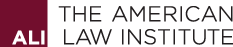
Availability of Meeting Drafts
All members will be notified by email when Annual Meeting drafts are available on the ALI website. Members and project participants may use the links below to access Annual Meeting drafts, comments, and any motions.
Providing Comments on Annual Meeting Drafts
We encourage members to submit written comments on drafts. Comments may be submitted online or by email to the project's email address.
Online: Go to the Projects page. Click on the project name, then on the Comments tab (sign-in required to see the tab), and follow the prompts.
Email: Send comments to the project's email address, which is listed on the Comments tab on the project's page and in the front of the draft.
Submitted comments will be visible on the project page after they are posted by ALI staff during business hours.
Motions: Submission Instructions and Deadline
All motions to amend a draft that members intend to make at the Meeting must be submitted in writing by no later than 5:00 p.m. (Eastern) on Friday, May 12.
What to include
At the top of the first page, list: (1) the project name; (2) the number of the section to which changes are proposed; and (3) the name of the member who intends to make the motion at the Meeting. Although any motion actually made at the Meeting requires a “second” by a member, there is no need to list a “seconder” on the motion.
Proposed changes to the draft’s text must be shown in comparison format, with additions shown in single- or double-underlined font and deletions shown in strikethrough font.
A brief statement explaining the proposed changes should also be included in the motion. All proposed changes to the text should be shown at the beginning of the motion, followed by the brief explanatory statement for all the changes. Don't intersperse proposed changes and explanations.
Motions should be submitted in Word format. Staff will convert them to PDF format after checking that all required information is included and is accurate. Staff will contact the submitter if any changes are needed.
See the sample motion for guidance on format. For questions about formatting motions, please email ddissinger@ali.org.
How to submit
Motions may be submitted online or by email to a project's email address.
Online: Go to the Projects page. Click on the project name, then on the Motions tab (sign-in required to see the tab), and follow the prompts.
Email: Send the motion to the project's email address, which is listed on the Motions tab on the project's page and in the front of the draft.
Submitted motions will be visible on the project page after they are reviewed and posted by ALI staff.
Copies
ALI will provide printed copies of motions at the Meeting (black and white only; no color copies). ALI staff will place copies on tables outside the ballroom on the day of the project session. Members should not place their own copies of motions or other materials on the tables. Materials placed on the tables without permission may be discarded.
ALI reserves the right to refuse to post, copy, or make available materials that it deems too lengthy or not appropriate for the purpose.