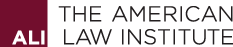
Availability of Meeting Drafts
Annual Meeting drafts are now available. The full list of projects and their dates on the agenda appears in the right column. As drafts become available, the project will appear in the list below.
Members and project participants may click on the project names below to access prior drafts and comments. Emails will be sent to members when Annual Meeting drafts are available.
Providing Comments on Annual Meeting Drafts
We encourage members to submit comments on drafts in advance. Members are not required to submit a formal motion in order to suggest changes.
The ALI website provides an easy method for submitting comments. Visit the Projects page and be sure that you are signed in. Click on the project name, then on the Comments tab, and follow the prompts to submit your comment. You may either type your comment directly into the text box or upload a PDF or Word document. Please note: Comments submitted online do not appear immediately; they will be visible on the project page after they are posted by ALI staff.
You may also submit your comment via email. The email address for each project is listed on the Comments tab.
Unless expressed otherwise in the submission, individuals who submit comments authorize ALI to retain the submitted material in its files and archives, and to copy, distribute, publish, and otherwise make it available to others, with appropriate credit to the author.
Motions: Submission Procedures and Deadlines
Who may submit
Only a member may make a motion on a draft.
What to include
All written motions must identify a single movant who will be present in the ballroom to make the motion and to discuss the motion with the Reporters.
Proposed changes to the draft’s text should be shown in redline format. A brief supporting statement explaining the proposed changes also should be included in the document. ALI reserves the right to refuse to post, copy, or make available materials that it deems too lengthy or not appropriate for the purpose.
What motions cannot cover
Motions may not be submitted on Discussion Drafts (because they are not submitted for membership approval) or on Reporters’ Notes (because they are considered the sole work of the Reporters, not ALI).
How to submit
Online: Visit the Projects page and be sure that you are signed in. Click on the project title, then on the Motions tab, and follow the prompts. You may type your motion directly into the text box or upload a PDF or Word document. Please note that motions submitted online do not appear immediately; they will be viewable on the project page after they are posted by ALI staff.
Email: The email address for each project is listed on the Motions tab on the project’s page on the ALI website. Submissions will be acknowledged upon receipt.
When to submit
We encourage members to submit their motions in writing in advance of the Meeting (please note the deadlines listed below). However, motions may be made from the floor at the Meeting.
Deadlines
We recommend that members submit their motions by midnight (ET) on Friday, May 12. If that deadline is met, ALI will provide printed copies of the motion at the Meeting. ALI staff will place copies on tables outside the ballroom on the day of the project session.
After May 12: Members who submit motions after May 12 should hand-deliver 300 printed copies to the Meeting registration desk (Roosevelt Room). Please do not ship or mail copies to the ALI or to the Ritz-Carlton. ALI staff will place the movant’s copies on tables outside the ballroom on the day of the project session.
After May 18: If a motion is submitted after May 18, in addition to hand-delivering printed copies as set out above, members also should hand-deliver a USB drive containing the motion in PDF format to the Meeting registration desk (Roosevelt Room).